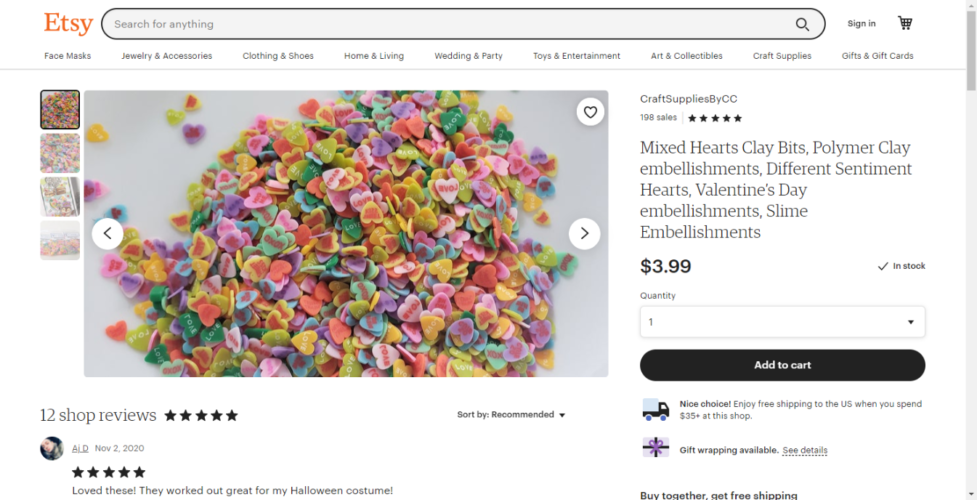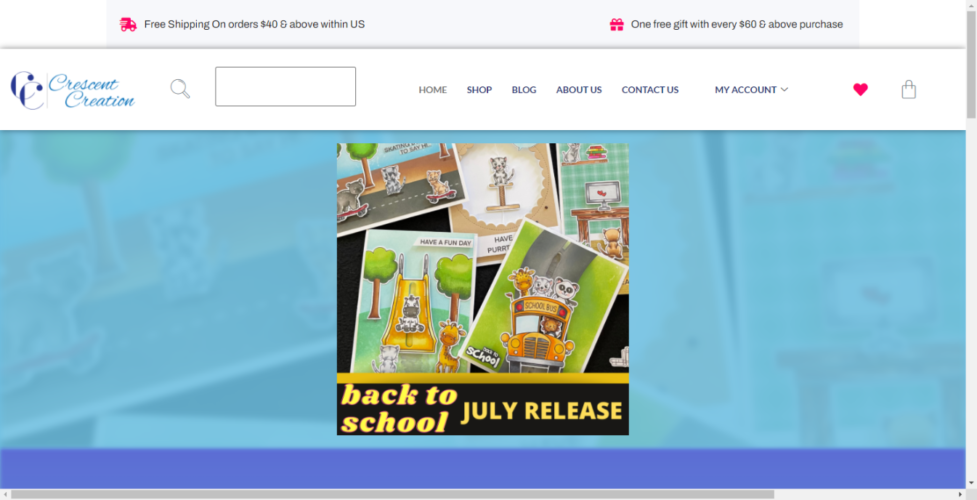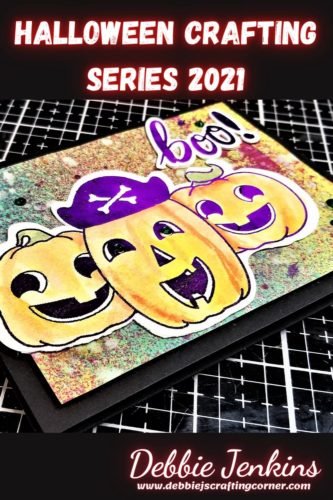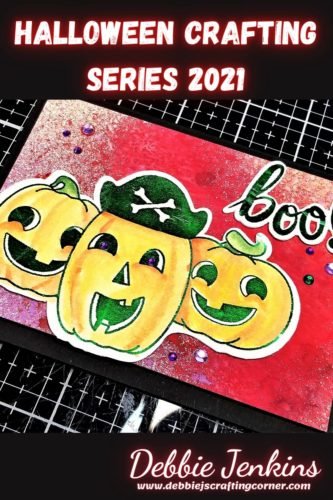Today I’m a guest designer for the Crescent Creation “Nuts About You” August 2021 New Release! I’m so excited that Neha invited me to try another of her digital kits and share the project with you.
I love the digital stamp set that I’m using for today’s project (these little pumpkins are so cute!) and I’m using this opportunity to start this years Halloween Series!
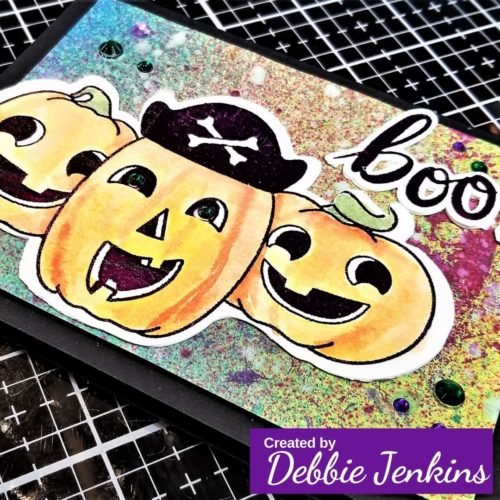
Introducing Crescent Creation
Neha has had an Etsy Shop for a while and has taken the next big step and started a website and blog. We are all so happy for her achievements that we are participating in this blog/YouTube hop to help get the word out!
Check out how I used the Crescent Creation “Nuts About You” August 2021 New Release Digital Stamp for my project.
Since this is a digital stamp set, I used a few different software programs, apps and/or websites to get the look I wanted to work with.
First, I used Windows Photos to crop the individual images. The set comes ready to print as one full page, and each image has a transparent background…which saves you some editing if you want to layer your images like I did!
Next, opened the pirate hat in Windows Paint.
Why? Because I wanted to “fill in” the colored portion of the hat so that it would print black. And that was so super easy to do in Windows Paint with the paint bucket tool.
After that was done, I opened up Microsoft word (you’ve probably guessed it by now… I have a PC. If you have a Mac or do your editing on a tablet or phone, you should have access to some similar software. Use what you have) to arrange all of my images.
But the hat no longer has a transparent background.
No problem. I went to https://www.remove.bg/ and dropped in (click and drag) the image. This one worked perfectly without me needing to do anything additional. But if it didn’t, you could just click “edit” and correct anything you need. This is a great site for removing most backgrounds. More complicated ones may need something more (Like GIMP, which is free too).
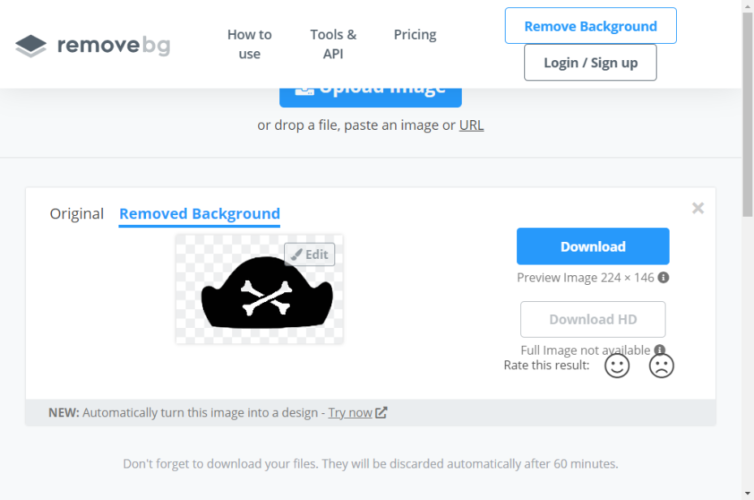
Now I can place the hat on top of one of the pumpkins. 😁
After arranging my pumpkins in Microsoft word, I printed them on my Laser Printer (along with a few of the “BOO!” sentiment.
Why use the laser printer… I want to do toner foiling!
Check out my video for the Crescent Creation “Nuts About You” August 2021 New Release and first “official” video in my 2021 Halloween Series
Don’t forget to comment here and in the video description on YouTube!
For the background on my card, I used one of the Distress Oxide Spray Backgrounds that I created during this week’s LiveStream… Ok. I may have used some other sprays too.
PIN ME!
Like this project? Pin it and save for later
——— SUPPLIES ———
(and where to find them)
(DISCLAIMER: I was not paid for the creation of this video. I use affiliate links whenever possible in my blog posts and videos. It doesn’t change the way you purchase things, but it allows me to make a percentage off of sales. Thank you for using the links provided & helping me continue to create here.)
- Digital Stamps from Crescent Creations
- Ranger Heat Tool
- Distress Ink Minis
- Foil from Bluebonnet Foil-Rgv on Facebook (order through messenger)
- Crenova Laminator
Have a project you’d like to share?
Let’s hang out!
Check out my product review posts for Bluebonnet foil and the Crenova Laminator!
Thank You!
Thank you so much for joining me today. I hope you are inspired to create something AWESOME! Because, if I can make it, You Can too!